|
|
|||
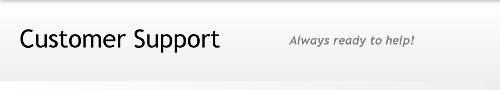 |
 |
|||
|
In this page you can read all frequently asked questions for most of our products. Mozekty's FAQs
Q: I have recorded some radio streams, however i can't play it using Windows Media Player, Real Player, Jet Audio, Winamp and many other players. A: Most recorded MMS streams could be played by VLC Media Player. We strongly recommend using this free player for playing corrupted media files, MMS streams are likely to be downloaded with many errors, unlike SHOUTcast streams which can be played on many media players including the players stated above. RoboMatic's FAQs
Q: I can't hear sounds and there's a white squares in the program interface, What can I do? A: Check that you have "Macromedia Flash Player 7.0" installed on your PC, if you don't have it, download it from http://www.macromedia.com/. Also, the program's music engine depends on Microsoft Windows Media Player and run on any version of it but it's highly recommended to download the latest version of WMP from http://www.microsoft.com/. Q: The program is running too slow and sometimes hangs, can it run more faster? A: If your PC is over the minimum requirements, close any working programs "You may have to disable your Norton AntiVirus's auto protect feature" and close all the programs running in the system tray. Q: After installing RoboMatic X1 an error message appears when I try to open the program, What can I do? A: Please make sure that you have installed Microsoft .Net Framework 1.1 before you install RoboMatic X1. If you don't have the framework package you can download it from here, install it then install RoboMatic X1 again. Q: When I try to run RoboMatic X1 on Windows ME, a lot of error messages appear and the program's design looks bad! A: That's because RoboMatic X1 is designed for Windows XP only and not compatible with any other older Windows versions. We will try to make it available for all Windows versions in the next updates. |
|
|||